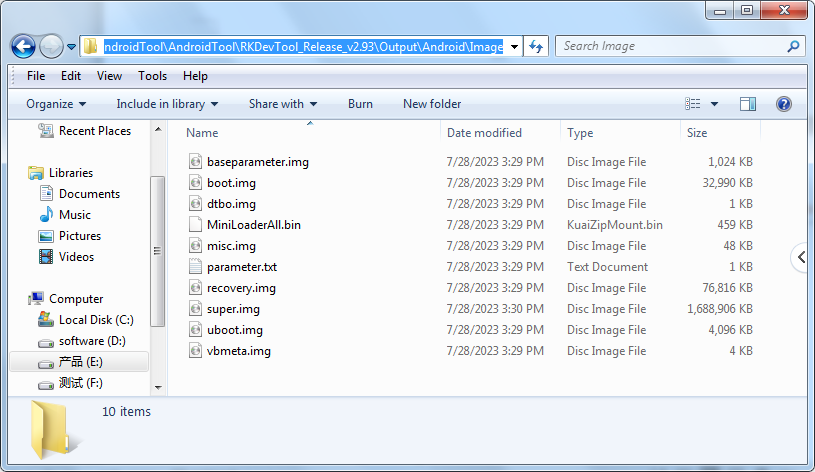4. Images Operation
4.1 Pack Image
❶ unzip AndroidTool.rar on Windows.
❷ copy the firmware files to be packaged to AndroidTool/rockdev/Image
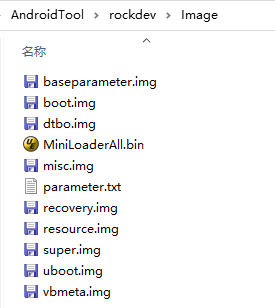
❸ enter AndroidTool/rockdev/, double-click to run
mkupdate_rk356x.bat
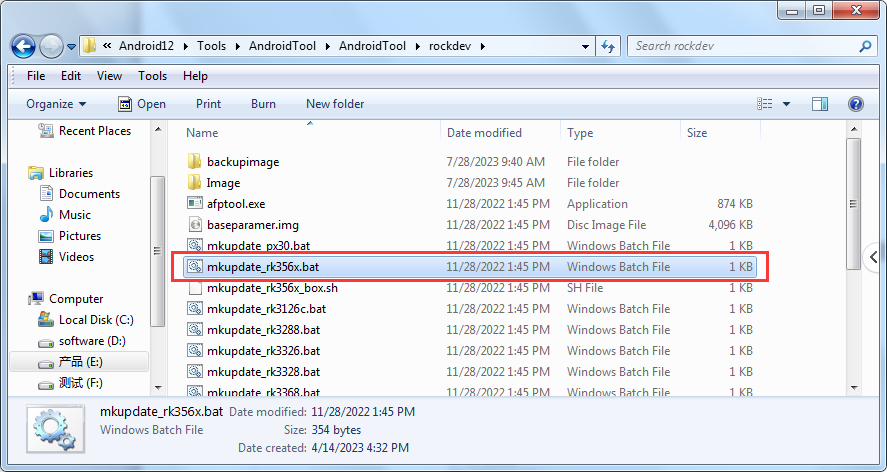
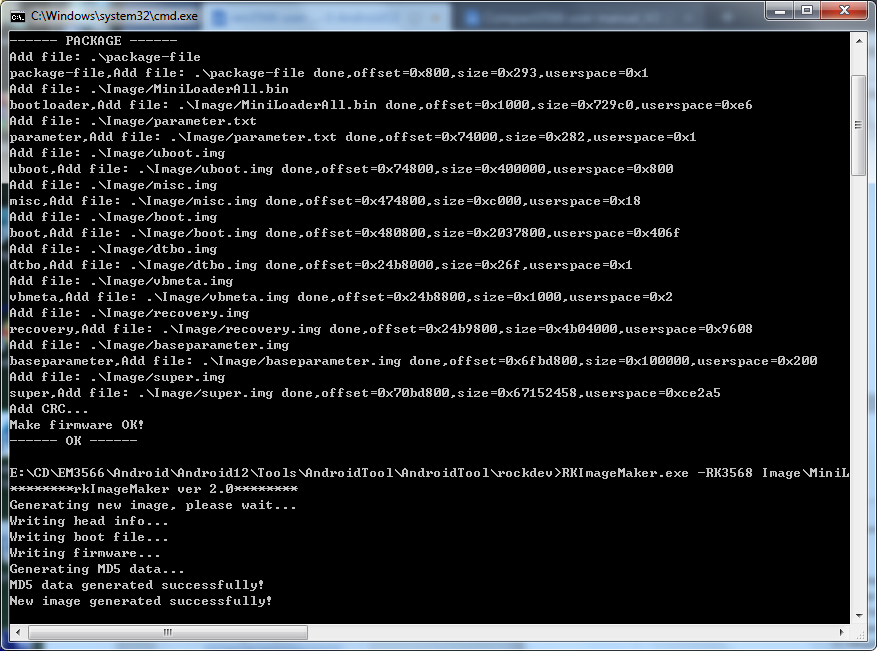
update.img will be generated in rockdev/ directory.
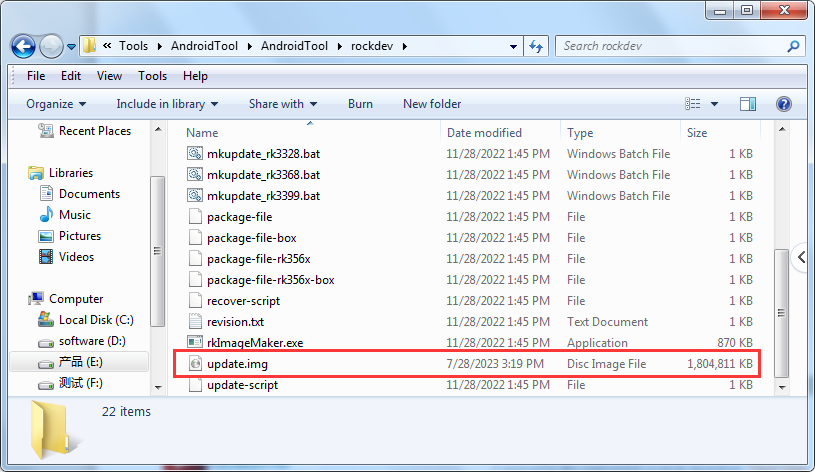
4.2 Unzip Firmware
❶ unzip AndroidTool.zip on Windows.
❷ open AndroidTool\RKDevTool_Release_v2.93\RKDevTool.exe
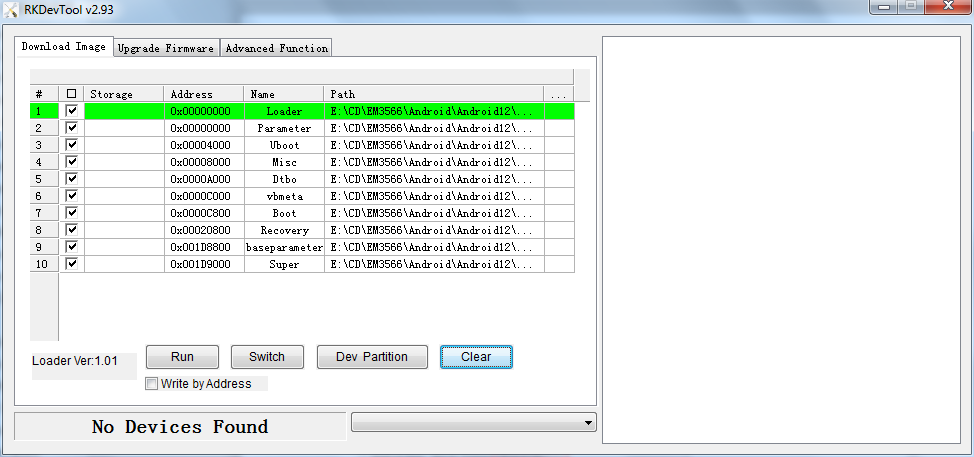
❸ click Advanced Function -> Firmware, select
update.img, click Unpack to unzip.
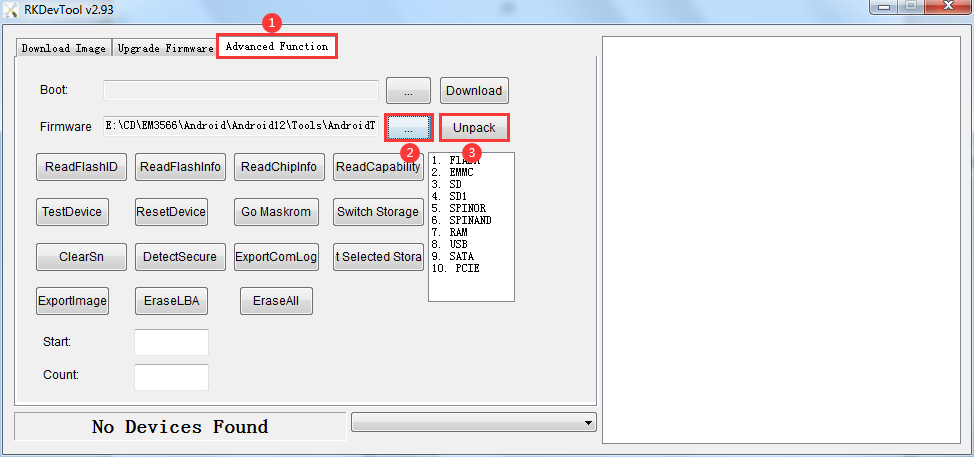
Unpack finished.
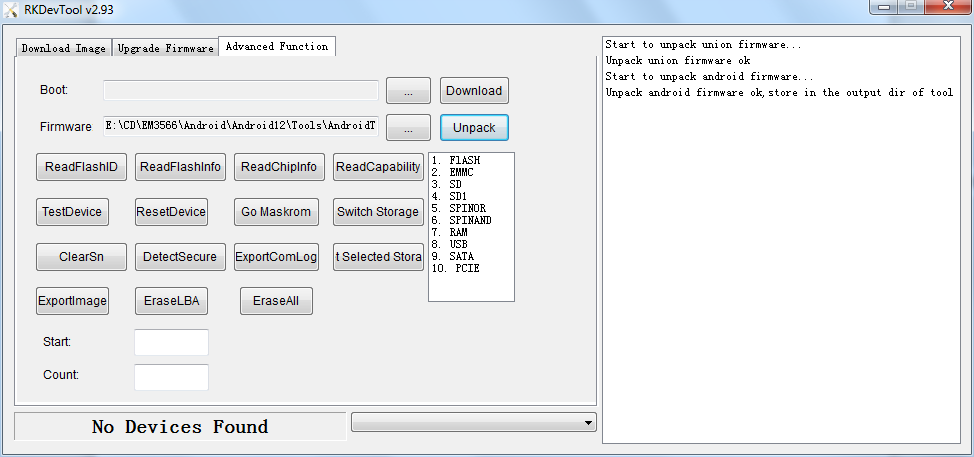
The unzip files will be generated in
RKDevTool_Release_v2.93\Output\Android\Image