2. Quick Setup
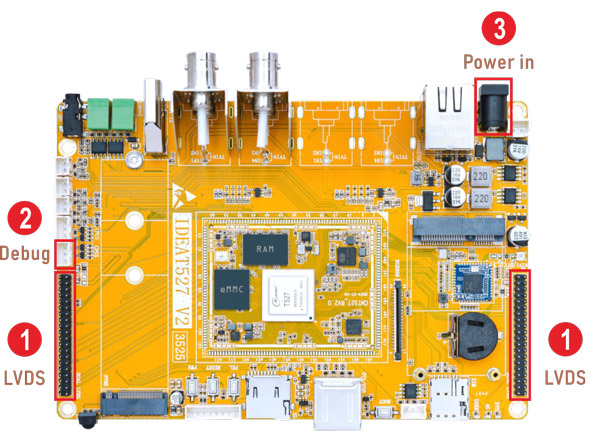
❶ Connect the LVDS LCD (1x or 2x) to the board.
❷ Plug the USB-to-UART cable between PC and IdeaT527 console connector.
On the host PC, start a terminal emulation program (such as SecureCRT) with the following serial port settings:
BaudRate |
Data Bits |
Stop Bits |
Parity |
Flow Control |
115200 |
8 |
1 |
None |
None |
❸ Plug the 12V/3A power supply into the DC jack, IdeaT527 will turn on and boot into system.