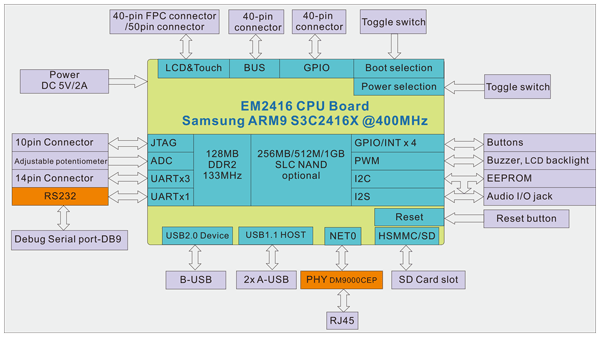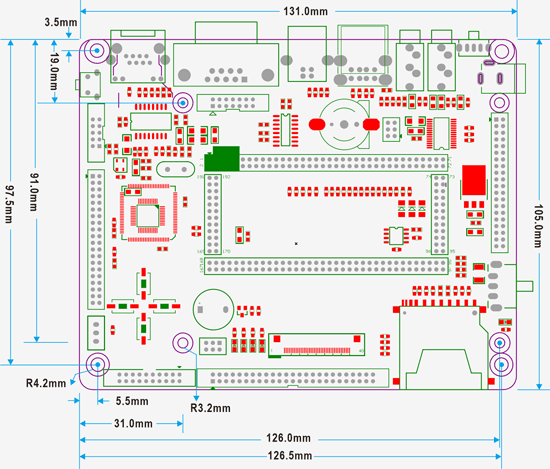Format the sd card at first, then follow the document 'How to burn the image.pdf' in CD to make the sd card.
There are 2 ways to format the sd card.
Solution 1 – Format by the tool SD_Writer.exe.
Solution 2 – Format by DOS command.
Step1, open a Windows command line as Administrator.
Click on Start and type cmd in the search bar. Then right click on cmd.exe and run as administrator.
Step2, From the command prompt, type diskpart and press Enter. The diskpart prompt will open.
Step3, Type the commands as follow:
select disk 1
clean
create partition primary
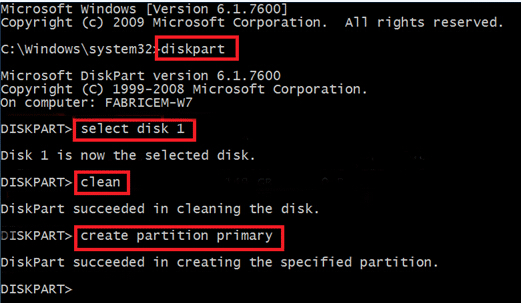


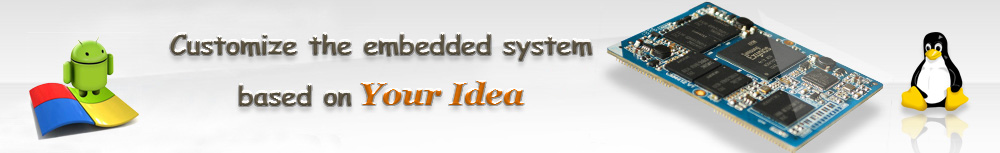
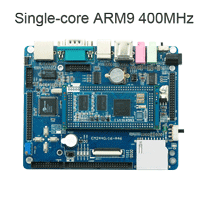
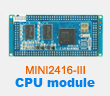
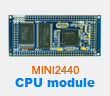

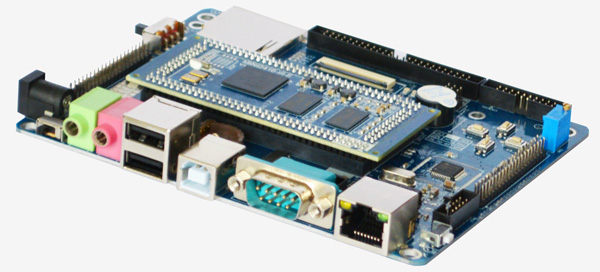
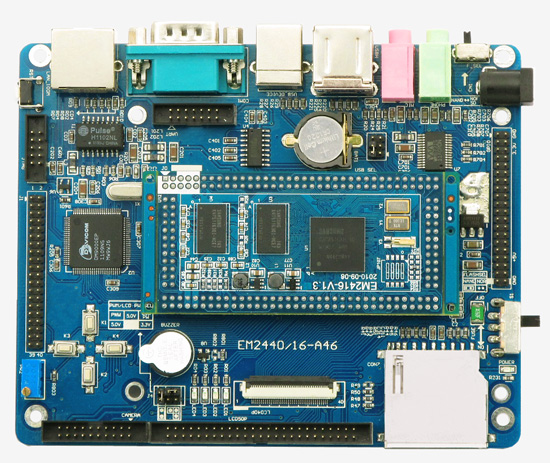
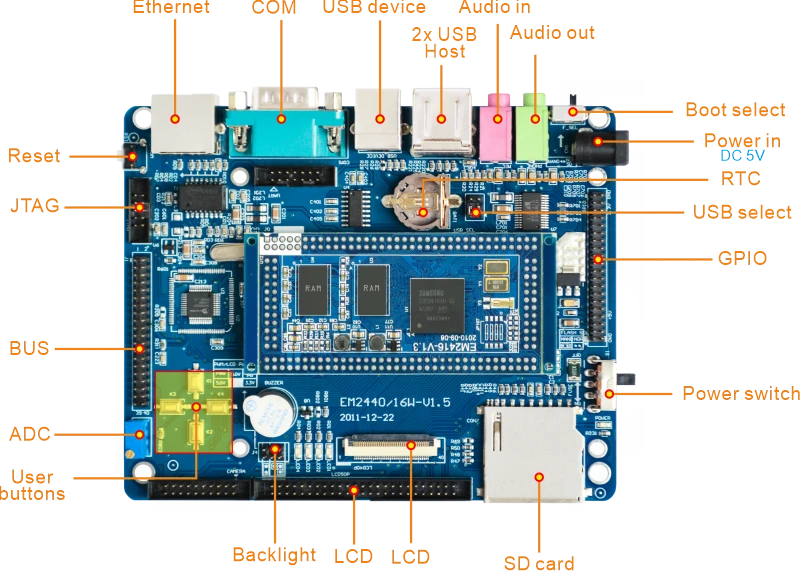
 Block Diagram
Block Diagram