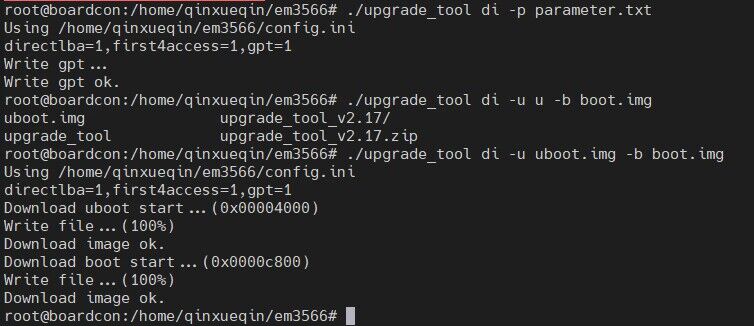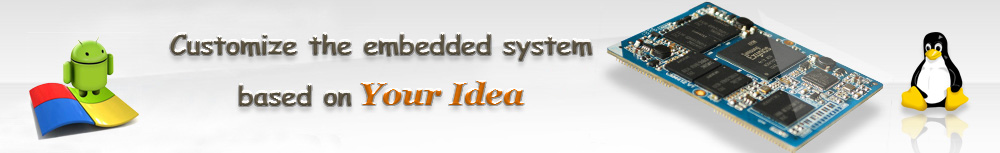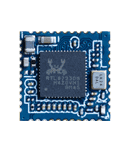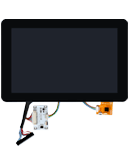Please refer to Gpio-int-test.c
Products
- -Single board computer
- -Rockchip
- SBC3588 Idea3588 Idea3588S Idea3576 SBC3576 EM3576 SBC3568 EM3568 EM3568-AV CAM SBC3566 EM3566 EM3562 EM3326S Idea1126 EM1126 SBC3399 Idea3399 EM3399 Idea3288 EM3288 EM1808 EM3128 EM1103B SBC1108
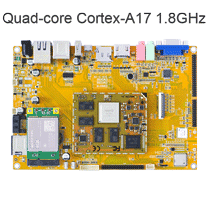
* Processor: Rockchip RK3288. Quad-Core Cortex-A17, 1.8GHz
* RAM: 2GB
* Storage: 8GB
* Interface: 3x USB Host, 1x USB OTG, debug, LCD(LVDS, TTL), Ethernet, HDMI, Audio, SD, RTC, GPIO, VGA, SATA, Camera(MIPI), PCIe, SIM
* Operating system: Android 9/7.1, Debian 11, Buildroot
* Dimensions: 175.3 x 117.5 mm
* Expansion Module: 4G model, GPS, WiFi, Camera, 10.1-inch LCD
![]() EM3288 Manual
EM3288 Manual
EM3288 is a single board computer based on the Rockchip RK3288, Quad Core Cortex-A17 @1.8GHz. RK3288 is powerful on multithreaded computing operation, graphics processing and video decoding ability. RK3288 supports Mali-T760 MP4 Graphics Processing, openGL ES1.1/2.0/3.0, OpenVG1.1, OpenCL, Directx11, and can 4Kx2K achieve 4kx2k H.264 and 10 bits of H.265 video decoding, 500% performance boost over Mali-400. On display aspects, RK3288 supports up to 18Gbps Data transmission rate and 4Kx2K@60Hz Video resolution.

The HD+ High Resolution IPS multi-touch 10.1" display technology features a crisp, clean and sharp 1280x800 High Definition display that is visible from virtually any angle. As well as 7" multi-touch LCD can be supported by EM3288 now.
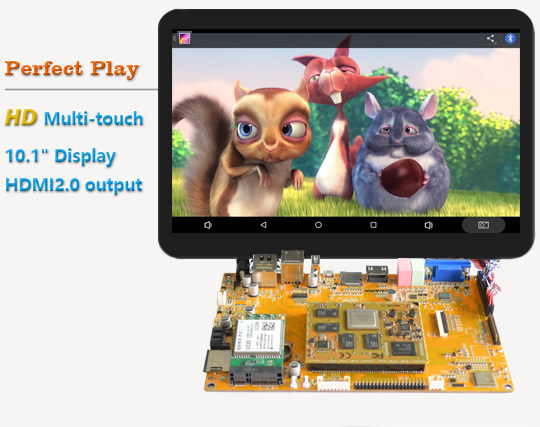
EM3288 also supports Miracast which can project the screen to TVs, projectors, and streaming media players that also support Miracast. User can use this to share what you’re doing on your device, present a slide show, or even play your favorite game on a larger screen.

The platform is implemented with a MINI3288 computer-on-module providing most of the functions and interfaces, and EM3288_C carrier board providing connectors and several additional functions. The rich feature set of EM3288 is customizable according to the price / performance needs of the target application. EM3288 contains expansion connectors which accommodate a wide range of standard peripheral devices.
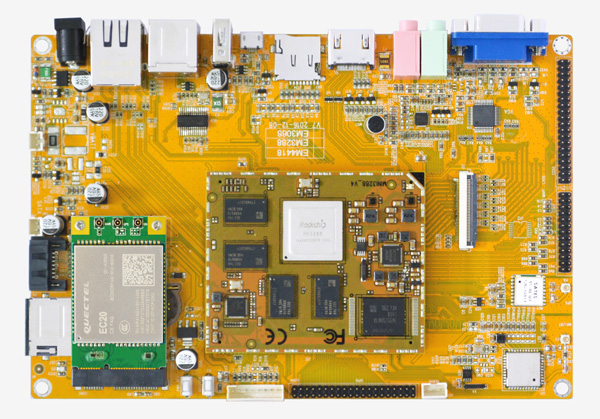
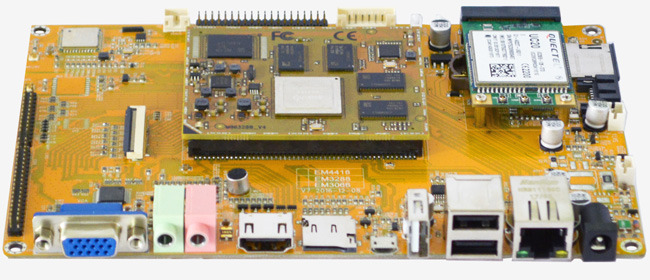
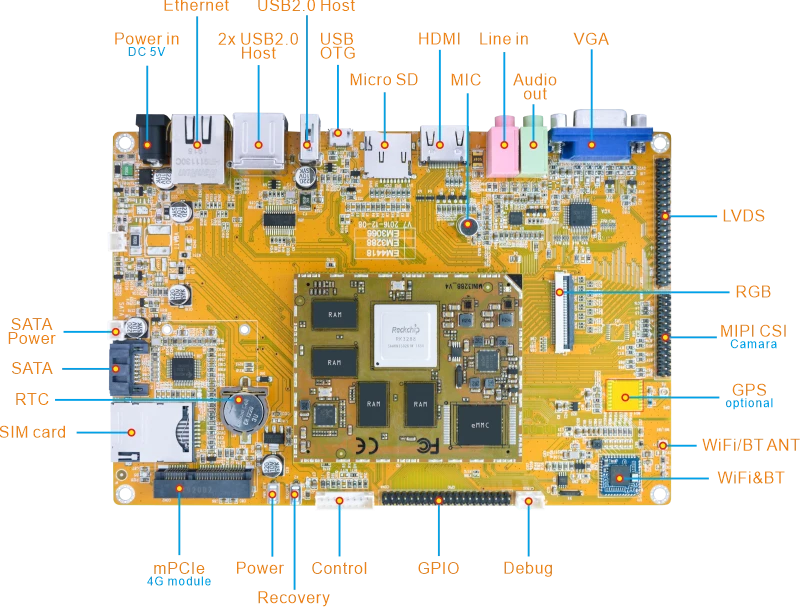
| Specifications | |
|---|---|
| CPU | · Rockchip RK3288. Quad Core Cortex-A17 up to 1.8GHz · 28nm HKMG process |
| GPU | · ARM Mali-T764 GPU, with TE, ASTC, AFBC technology · Support OpenGL ES1.1/2.0/3.0, OpenVG1.1, OpenCL, DirectX11 |
| Memory | 2GB DDR3 |
| Storage | 8GB eMMC Flash (up to 32GB) SATA slot Micro SD card slot |
| Power | 5V/3A DC input jack |
| USB | 3x USB2.0 Host, 1x USB2.0 OTG |
| Display | LVDS, 40-pin header; TTL LCD, 40-pin FPC connector; VGA, automatically adjust according to display size; HDMI V2.0, up to 4Kx2K@60fps, sound sync-output |
| Connectivity | Gigabit Ethernet port (RJ45) via Realtek RTL8211E 802.11b/g/n WiFi (2.4GHz) + Bluetooth 4.2 Optional 4G module (with GPS) via mini PCIe socket + SIM card slot |
| Serial port | 1x 3-pin connector, for debug |
| Audio | ES8388 audio codec 3.5mm jack for Audio I/O MIC |
| GPS (Optional) | SATES ST-91-U7 |
| Camera (Optional) | MIPI camera |
| RTC | Real Time Clock, powered by external lithium battery |
| Button | Power, Recover |
| GPIO | 1x 8-pin Control; 1x 40-pin GPIO |
| Other interfaces | 1x SATA-Power, 1x battery interface |
| Dimension | 117.5 x 175.3 mm |

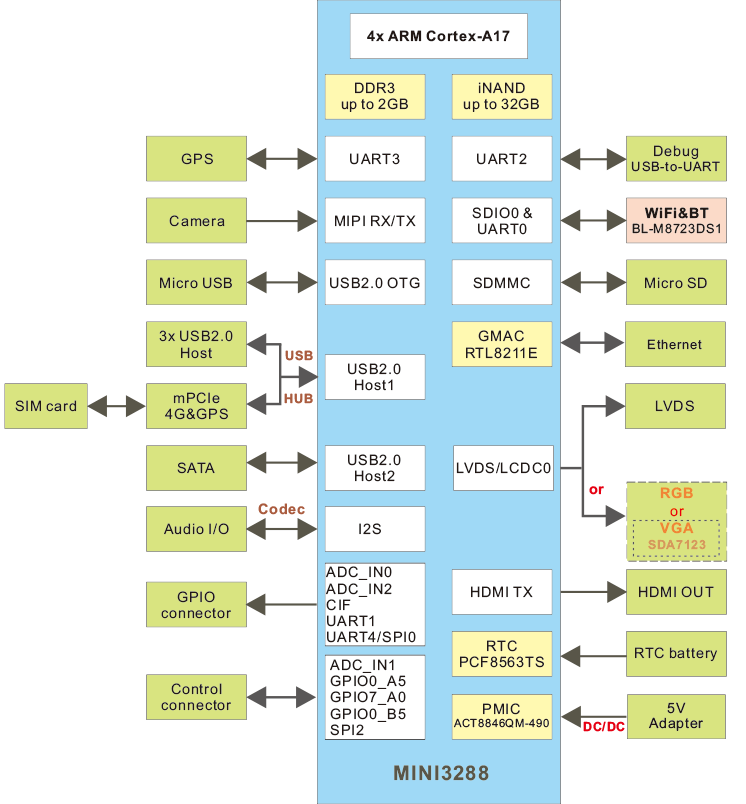

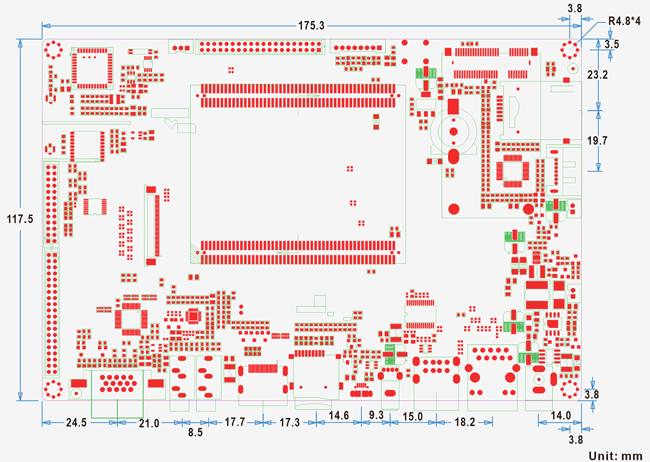
| OS | Item | Feature | Description |
|---|---|---|---|
| Android 9 | Boot | U-Boot 2014.10 | rk3288_loader_v1.08.258.bin |
| Kernel | Version | Linux 4.4.185 | |
| Drivers | eMMC | eMMC4.5 | |
| HDMI | Support 4K, 1080P, 720P resolution | ||
| Audio | Headphone input/ output, MIC | ||
| SD | Micro SD card | ||
| USB Host | 3x USB2.0 Host | ||
| USB OTG | 1x USB2.0 OTG | ||
| Ethernet | 10/100/1000 Mbps Ethernet | ||
| Camera | 13-Megapixel, OV13850 module | ||
| Keys | Recover, Power on/off (system) | ||
| Serial port | Debug | ||
| LCD&TP | 10.1-inch LVDS with touch screen | ||
| WiFi | Wireless - 2.4GHz, 802.11b/g/n | ||
| Bluetooth | Bluetooth 4.2 | ||
| SATA | Support | ||
| GPS | Support | ||
| Cross-compiler Environment | Uubuntu 16.04/openjdk8 | ||
| Debug Tools | SecureCRT, AndroidTool.exe, ADB | ||
| OS | Item | Feature | Description |
|---|---|---|---|
| Android 7.1.2 | Boot | U-Boot 2014.10 | rk3288_loader_v1.06.233.bin |
| Kernel | Version | Linux 4.4.112 | |
| Drivers | eMMC | eMMC4.5 | |
| HDMI | Support 4K, 1080P, 720P resolution | ||
| Audio | Headphone input/ output, MIC | ||
| SD | Micro SD card | ||
| USB Host | 3x USB2.0 Host | ||
| USB OTG | 1x USB2.0 OTG | ||
| Ethernet | 10/100/1000 Mbps Ethernet | ||
| Camera | 13-Megapixel, OV13850 module | ||
| Keys | Recover, Power on/off (system) | ||
| Serial port | Debug | ||
| LCD&TP | 10.1-inch LVDS with touch screen | ||
| WiFi | Wireless - 2.4GHz, 802.11b/g/n | ||
| Bluetooth | Bluetooth 4.2 | ||
| 4G&GPS | EC20 | ||
| SATA | Support | ||
| GPS | Support | ||
| Cross-compiler Environment | Uubuntu 12.04/openjdk8 | ||
| Debug Tools | SecureCRT, AndroidTool.exe, ADB | ||
| OS | Item | Feature | Description |
|---|---|---|---|
| Debian 11 Buildroot (Linux 5.10) |
Boot | U-Boot 2017.09 | rk3288_loader_v1.10.263.bin |
| Kernel | Version | Linux 5.10.160 | |
| Drivers | eMMC | eMMC4.5 | |
| HDMI | Support 4K, 1080P, 720P resolution | ||
| Audio | Headphone input/ output, MIC | ||
| SD | Micro SD card | ||
| USB Host | 3x USB2.0 Host | ||
| USB OTG | 1x USB2.0 OTG | ||
| Ethernet | 10/100/1000 Mbps Ethernet | ||
| Camera | 13-Megapixel, OV13850 module | ||
| Keys | Recover, Power on/off (system) | ||
| Serial port | Debug | ||
| LCD&TP | 10.1-inch LVDS with touch screen | ||
| WiFi | Wireless - 2.4GHz, 802.11b/g/n | ||
| 4G&GPS | EC20 | ||
| Bluetooth | Bluetooth 4.2 | ||
| SATA | Support | ||
| GPS | Support | ||
| Cross-compiler Environment | Uubuntu 18.04/openjdk 1.8.0_362 | ||
| Debug Tools | SecureCRT, AndroidTool.exe, ADB | ||
| Datasheet |
|
|
|
|
|
|
| Reference Manual |
|
|
|
|
| Tools |
|
|
|
|
| Expansion Module | Module Detail | Android | Debian | Buildroot |
|---|---|---|---|---|
 4G 4G |
Quectel EC20 | √ | √ | √ |
 GPS GPS |
SATES ST-91-U7 | √ | √ | √ |
 WiFi&Bluetooth WiFi&Bluetooth |
BL-M8723DS1 module. 2.4G WiFi + Bluetooth 4.2 | √ | √ | √ |
 Camera Camera |
OV13850, 13-Megapixel | √ | √ | √ |
 Touch Screen Touch Screen |
10.1-inch Capacitive Touch Screen | √ | √ | √ |
 10.1-inch LVDS LCD 10.1-inch LVDS LCD |
10.1-inch TFT LCD module, 1280 x 800 (RGB) resolution | √ | √ | √ |
All Technologic Systems products come with:
* 6~12months full warranty
* Technical support
* Computers have pre-installed OS
* Free system software
* Complete documentation, updates through website
Please configure your product using the table below and then add it to your cart. If you have any questions, please contact us for assistance.
| Product | Item | Price(Qty1) | Buy Now |
|---|---|---|---|
| EM3288 | EM3288 Standard Content | USD128.00 | Add to cart |
| GPS Module | USD20.00 | Add to cart | |
| 4G (WCDMA) Module | USD30.00 | Add to cart | |
| Camera Module | USD30.00 | Add to cart | |
| 10.1" Capacitive touch screen | USD85.00 | Add to cart |
Ubuntu
Replace the kernel source logo_linux_clut224.ppm file in the path: \kernel\drivers\video\logo\logo_linux_clut224.ppm
After change file user needs to rebuild the kernel. Change the *.png(1920x1080) picture to *.ppm file as follow:
Execute the command in ubuntu:
# sudo apt-get install netpbm (install tool)
# pngtopnm linux_logo.png > linux_logo.pnm
# pnmquant 224 linux_logo.pnm > linux_logo224.pnm
# pnmtoplainpnm linux_logo224.pnm > logo_linux_clut224.ppm
Android 9
Replace logo.bmp and logo_kernel.bmp in the source directory …/kernel, then recompile.
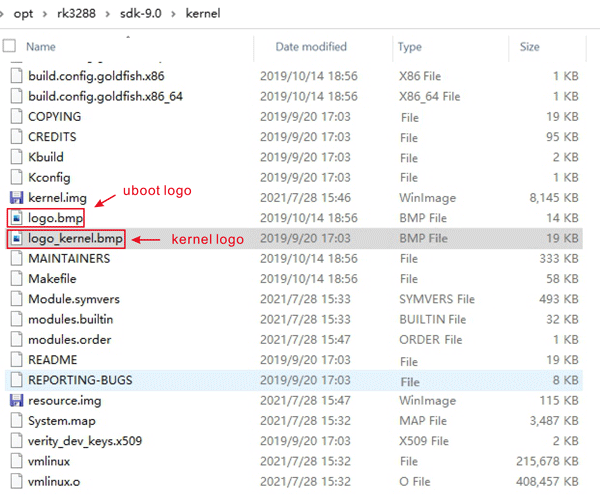
Yes.
The input current is 3A. Less 3A will cause the system restart. It is suggested to adopt the standard power adaptor (5V/3A).
No.
There are two kinds of signal - TTL and LVDS. They share one interface, you can only choose one to display. The VGA is RGB signal, only TTL can output RGB, so if you use LVDS, the VGA will not display.
The LVDS resolution is fixed can't be changed.
Change HDMI resolution:
cat /sys/class/display/HDMI/mode (view current resolution)
cat /sys/class/display/HDMI/modes (view support resolution)
echo 1920x1080p-60 > /sys/class/display/HDMI/mode (set resolution)
Download and install WNpctool_Setup_V1.1.2_1226.exe, then run it.
Please refer to the document for details How to Change EM3288 MAC Address.
upgrade_tool is a firmware upgrade tool for Linux. Flash image requires superuser privileges.
1. Download and execute upgrade_tool first.
2. Put the firmware files and upgrade_tool in the same directory.
3. Connect the USB OTG port from the board to your PC, press the recovery button from your board, and connect the power, wait a few seconds and release the button.
4. Use the commands to flash image.
Basic Commands
//List devices upgrade_tool ld //Download boot upgrade_tool db rkxxloader.bin //Flash the partition table upgrade_tool di -p parameter.txt //Flash single partition image upgrade_tool di -k kernel.img //Falsh multiple partition images upgrade_tool di -u uboot.img -b boot.img //Flash the partition image with no defined abbreviation, you need to specify the partition name. //Take the vendor partition as an example upgrade_tool di -vendor vendor.img //When ab partition are used, it also needs to be handled in undefined cases. //Take boot_a and boot_b as example upgrade_tool di -boot_a boot.img -boot_b boot.img //Flash loader and reset upgrade_tool ul rkxxloader.bin //Upgrade firmware and reset upgrade_tool uf update.img //Erase device upgrade_tool ef rkxxloader.bin