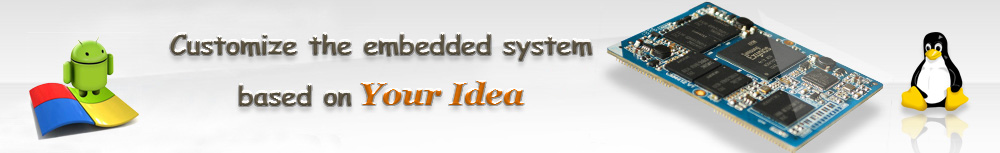COM0. In the default WinCE image (BSP) the COM0 is being used as debug port, however you can configure it as normal serial port.
Products
- +Single board computer
- +Rockchip
- SBC3588 Idea3588 Idea3588S Idea3576 SBC3576 EM3576 SBC3568 EM3568 EM3568-AV CAM SBC3566 EM3566 EM3562 EM3326S Idea1126 EM1126 SBC3399 Idea3399 EM3399 Idea3288 EM3288 EM1808 EM3128 EM1103B SBC1108

* Processor: Samsung ARM9 S3C2440A ARM920T, 400MHz
* RAM: 64MB/128MB
* NOR Flash: 2MB
* Storage: 128MB/256MB/512MB/1GB
* Pin out: 3x UART, 2x USB1.1 Host, RGB, Camera I/F, SD, ADC, SPI, JTAG, I2S, I2C, GPIO
* Operating system: Linux 2.6.25/30, Windows CE6.0
* Dimensions: 74 x 37 mm
* Compatible module: MINI2416-III, MINI210-III
* Connectors: 2x 72-pin and 2x 24-pin, 2.0mm pitch
The MINI2440 is an ARM9-based, small form factor, OEMable system on module populated with the S3C2440A. Samsung ARM9 S3C2440A ARM920T MCU, 128MB/256MB SDRAM, 256MB~1GB SLC NAND Flash, 2MB NOR Flash. Supporting Wince6.0, Linux2.6.30 Embeddded Operating system. Rich peripherals such as USB, Ethernet, and integrated LCD controller make this arm9 core module the ideal candidate for embedded applications requiring high performance and low power consumption.
Apart from the different processors, MINI2440, MINI210-III, and MINI2416-III share the same motherboard.
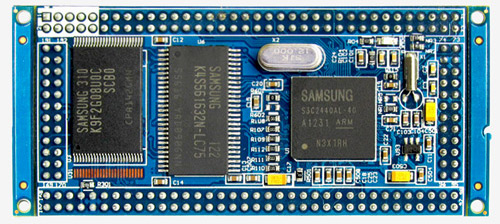
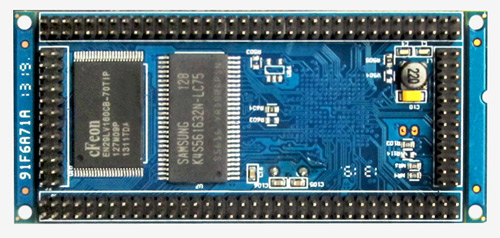
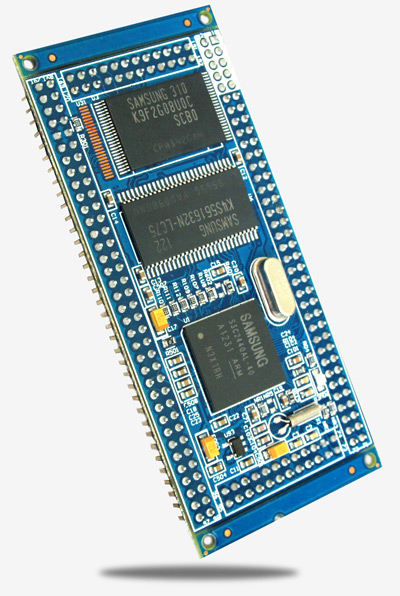
| Specifications | |
|---|---|
| SoC | Samsung ARM9 S3C2440A ARM920T, 400MHz |
| Memory | 64MB/128MB SDRAM |
| Storage | 128MB/256MB/512MB/1GB NAND Flash |
| Supply Voltage | DC 3.3V |
| Pin out | 3x UART, 2x USB1.1 Host(or 1x USB1.1 Device, 1x USB1.1 Host), RGB, Camera I/F, SD, 4x ADC IN, SPI, JTAG, I2S, I2C, GPIO, etc. |
| Dimensions | 74 x 37 mm |
| Weight | 20.4 gram |
| PCB Layer | 6 |
| Connectors | 2x 72-pin and 2x 24-pin, 2.0mm pitch Pin Header |
| Application | PDA, Handheld device, System Control |
| Development Board | EM2440-III |

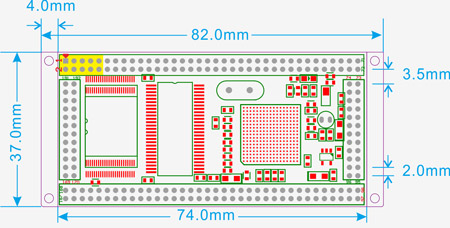

| Pin | Signal | Pin | Signal | Pin | Signal | Pin | Signal |
|---|---|---|---|---|---|---|---|
| 1 | DATA6 | 2 | DATA7 | 3 | ADDR7 | 4 | ADDR8 |
| 5 | ADDR5 | 6 | ADDR6 | 7 | ADDR3 | 8 | ADDR4 |
| 9 | ADDR1 | 10 | ADDR2 | 11 | DATA30 | 12 | DATA31 |
| 13 | DATA28 | 14 | DATA29 | 15 | DATA26 | 16 | DATA27 |
| 17 | DATA24 | 18 | DATA25 | 19 | DATA22 | 20 | DATA23 |
| 21 | DATA20 | 22 | DATA21 | 23 | DATA18 | 24 | DATA19 |
| 25 | DATA16 | 26 | DATA17 | 27 | nTRST | 28 | nRESRT |
| 29 | TDO | 30 | TDI | 31 | TCK | 32 | TMS |
| 33 | RXD2/nCTS1/ GPH7 |
34 | TXD2/nRTS1/GPH6 | 35 | RXD1/GPH5 | 36 | TXD1/GPH4 |
| 37 | RXD0/GPH3 | 38 | TXD0/GPH2 | 39 | nRTS0/GPH1 | 40 | nCTS0/GPH0 |
| 41 | EINT0/GPF0 | 42 | EINT1/GPF1 | 43 | EINT2/GPF2 | 44 | EINT3/GPF3 |
| 45 | EINT4/GPF4 | 46 | EINT5/GPF5 | 47 | EINT6/GPF6 | 48 | EINT7/GPF7 |
| 49 | EINT8/GPG0 | 50 | EINT11/nSS1/GPG3 | 51 | EINT14/SPIMOSI1/ GPG6 |
52 | EINT13/SPIMISO1/ GPG5 |
| 53 | EINT19/TCLK1/ GPG11 |
54 | EINT15/SPICLK1/ GPG7 |
55 | EINT18/nCTS1/ GPG10 |
56 | EINT9/GPG1 |
| 57 | EINT20/GPG12 | 58 | VDD_RTC | 59 | DP1/PDP0 | 60 | AIN3 |
| 61 | DN1/PDN0 | 62 | AIN2 | 63 | DN0 | 64 | AIN1 |
| 65 | DP0 | 66 | AIN0 | 67 | EINT13/SPIMISO1/ GPG5 |
68 | EINT10/nSS0/GPG2 |
| 69 | SPICLK0/GPE13 | 70 | SPIMOSI0/GPE12 | 71 | EINT22/GPG14 | 72 | EINT21/GPG13 |
| 73 | Vref | 74 | EINT23/GPG15 | 75 | OM2 | 76 | OM3 |
| 77 | OM0 | 78 | OM1 | 79 | EINT16/GPG8 | 80 | SDDAT2/GPE9 |
| 81 | SDDAT3/GPE10 | 82 | SDCMD/GPE6 | 83 | SDCLK/GPE5 | 84 | SDDAT0/GPE7 |
| 85 | SDDAT1/GPE8 | 86 | UEXTCLK/GPH8 | 87 | TCLK0/GPB4 | 88 | CDCLK/ GPE2 |
| 89 | I2SLRCK/ GPE0 | 90 | I2SSCLK/ GPE1 | 91 | TOUT3/GPB3 | 92 | TOUT2/GPB2 |
| 93 | I2SSDI/ GPE3 | 94 | I2SSDO/ GPE4 | 95 | EINT12/LCD_PWREN/ GPG4 |
96 | XP/AIN7 |
| 97 | XM/AIN6 | 98 | YP/AIN5 | 99 | YM/AIN4 | 100 | VCLK/GPC1 |
| 101 | VLINE/GPC2 | 102 | VFRAME/GPC3 | 103 | VM/GPC4 | 104 | IICSCL/GPE14 |
| 105 | IICSDA/GPE15 | 106 | VD23/nSS0/GPD15 | 107 | VD22/nSS1/GPD14 | 108 | VD21/ GPD13 |
| 109 | VD20/ GPD12 | 110 | VD19//GPD11 | 111 | VD18/SPICLK1/GPD10 | 112 | VD17/SPIMOSI1/ GPD9 |
| 113 | VD16/SPIMISO1/ GPD8 |
114 | VD15/GPD7 | 115 | VD14/GPD6 | 116 | VD13/ GPD5 |
| 117 | VD12/GPD4 | 118 | VD11/GPD3 | 119 | VD10/GPD2 | 120 | VD9/GPD1 |
| 121 | VD8/GPD0 | 122 | VD7/GPC15 | 123 | VD6/GPC14 | 124 | VD5/GPC13 |
| 125 | VD4/GPC12 | 126 | VD3/GPC11 | 127 | VD2/GPC10 | 128 | VD1/GPC9 |
| 129 | VD0/GPC8 | 130 | nXDACK0/GPB9 | 131 | nXDREQ0/GPB10 | 132 | nXBACK/GPB5 |
| 133 | nXBREQ/GPB6 | 134 | nXDACK1/GPB7 | 135 | nXDREQ1/GPB8 | 136 | TOUT1/GPB1 |
| 137 | TOUT0/GPB0 | 138 | CAMRESET/GPJ12 | 139 | CAMVSYNC/GPJ9 | 140 | CAMHREF/GPJ10 |
| 141 | CAMPCLK/GPJ8 | 142 | CAMCLKOUT/ GPJ11 |
143 | CAMDATA0/GPJ0 | 144 | CAMDATA1/GPJ1 |
| 145 | CAMDATA2/GPJ2 | 146 | CAMDATA3/GPJ3 | 147 | CAMDATA4/GPJ4 | 148 | CAMDATA5/GPJ5 |
| 149 | CAMDATA6/GPJ6 | 150 | CAMDATA7/GPJ7 | 151 | nWAIT | 152 | nGCS1/GPA12 |
| 153 | nGCS2/GPA13 | 154 | nGCS3/GPA14 | 155 | nGCS4/GPA15 | 156 | nGCS5/GPA16 |
| 157 | nGCS7 | 158 | nBE1 | 159 | GND | 160 | GND |
| 161 | 3.3V | 162 | 3.3V | 163 | DATA8 | 164 | DATA9 |
| 165 | DATA10 | 166 | DATA11 | 167 | DATA12 | 168 | DATA13 |
| 169 | DATA14 | 170 | DATA15 | 171 | ADDR24 /GPA9 | 172 | ADDR0/GPA0 |
| 173 | nWE | 174 | nOE | 175 | ADDR20/GPA5 | 176 | ADDR19/GPA4 |
| 177 | ADDR18/GPA3 | 178 | ADDR17/GPA2 | 179 | ADDR16/GPA1 | 180 | ADDR15 |
| 181 | ADDR14 | 182 | ADDR13 | 183 | ADDR12 | 184 | ADDR11 |
| 185 | ADDR10 | 186 | ADDR9 | 187 | DATA0 | 188 | DATA1 |
| 189 | DATA2 | 190 | DATA3 | 191 | DATA4 | 192 | DATA5 |
| OS | Item | Feature | Description |
|---|---|---|---|
| Linux2.6.25 Linux2.6.30 |
Bootloader | Boot | Start up system, supporting one Key to update Bootloader, Kernel, Yaffs, NK.bin and one Key to configure parameters of Linux. Also can be configured the board booting from Yaffs or NFS |
| Tftp | Support tftp transmitting protocol | ||
| File system | Yaffs | ||
| Kernel | Support writing kernel image into nand flash and kernel parameter setting | ||
| Etc. | Support via USB and Serial Interface to download application to flash debug | ||
| Kernel | Version | Linux 2.6.25.8 | |
| File system | CRAMFS/RAMFS/EXT2/FAT32/NFS/YAFFS/YAFFS2 | ||
| Serial device | 3x serial ports | ||
| Ethernet | 10/100 Mbps Ethernet. DM9000 | ||
| RTC | RTC driver | ||
| USB Host | USB Host, USB Slave driver | ||
| LEDs | 4x LEDs driver | ||
| Buttons | User buttons | ||
| Language | Multi-language Support | ||
| LCD | Coming with driver for 3.5", 4.3", 7" and 10.4" TFT LCD (resolution 800*600) | ||
| Touch panel | Touch panel driver | ||
| SD/MMC card | SD/MMC card driver | ||
| Sound | UDA1341 | ||
| CMOS Camera | CMOS Camera driver | ||
| USB Camera | The chip of USB Camera is Vimicro 301p, the USB Camera is collecting dynamic picture and showing on the LCD | ||
| GPRS Module | Using GPRS Module to dial-up to Ethernet, the speed is up to 90Kbit/s | ||
| CDMA Module | Using CDMA Module to dial-up to Ethernet, the speed is up to 90Kbit/s | ||
| Printer | Thermal Printer GP-586OIII | ||
| Embedded GUI | Qt/Embedded | Qtopia 1.7.0 and Qtopia 2.2.0 | |
| Application | Servfox | The application is running under Console platform, it controls the USB Camera by internet and displays the picture taken by camera on the LCD. It can be taken as net monitor when the application works with USB Camera. | |
| Spcacat | It is a camera picture capture application under Console platform | ||
| Snapshot | It is a LCD picture capture application under Console platform | ||
| Rz and sz | It is a application that transfer and receive file by serial port | ||
| Madplay | It is a MP3 player | ||
| Network protocol | TCP/IP | TCP/IP protocol | |
| Telnet | Telnet server, telnet remote login | ||
| File transfer | FTP Client/server | ||
| Web server | boa web server | ||
| USB port supported Devices | U-disk, portable hard-disk, USB mouse, USB Keyboard, USB HUB, USB Camera and so on. | ||
| Command commands | cat, chmod, discard, echo, flashfsd, flashwrite, free, genhtml, hostname, init, kill, loader, ls, mkdir, mount, ps, reboot, rm, smanaged, sysconf, yes, insmod, lsmod, rmmod | ||
| Tools | Busybox1.2.0 and busybox1.13 (provided in the CD-ROM) | ||
| OS | Item | Feature | Description |
|---|---|---|---|
| WinCE6.0 | Bootloader | stepldr | Copy Eboot to SDRAM to jump to Eboot |
| Eboot | Ethernet bootloader for wince, support downloading image through USB device port. supporting one Key to update Bootloader, Kernel, Yaffs, NK.bin and one Key to configure parameters of Linux | ||
| Driver (source Code) |
Serial device | 3x serial ports | |
| Ethernet | DM9000 | ||
| USB Host | USB Host driver, supporting USB ActiveSync | ||
| USB Device | USB Device driver | ||
| RTC | Real time keeping | ||
| Buttons | User buttons | ||
| LCD | Coming with driver for 3.5", 4.3", 7" and 10.4" TFT LCD (resolution 800*600) | ||
| USB Camera | The chip of USB Camera is Vimicro 301p, the USB Camera is collecting dynamic picture and showing on the LCD | ||
| WIFI | USB WiFi | ||
| ADC | ADC driver | ||
| Touch Screen | Touch Screen driver | ||
| Audio | UDA1341 | ||
| SD/MMC card | Block devices drivers | ||
| Others | Support MediaPlayer, IE browser, saving Register change, MFC, NET2.0 and so on. |
 Samsung S3C2440A datasheet (2.1MB)
Samsung S3C2440A datasheet (2.1MB)
All Technologic Systems products come with:
* 6~12months full warranty
* Technical support
* Computers have pre-installed OS
* Free system software
* Complete documentation, updates through website
Please configure your product using the table below and then add it to your cart. If you have any questions, please contact us for assistance.
| Product | Price(Qty1) | Order now |
|---|---|---|
| MINI2440 | USD55.00 | Add to cart |
To change the runtime OS feature you will need the WinCE Platform Builder 5.0 (for WinCE5.0)/Visual Studio 2005 for WinCE6.0, as well as the BSP (board support package) that we provided in the shipped DVD. For application development you can use the EVC (Embedded Visual C++).
There are evaluation versions of the above mentioned tools available on the Microsoft download site, full version of those tools can be bought from a local Microsoft distributor.
Be sure to copy it to the folder "Resident Flash".
There are three ways to achieve this:
1, Add the application (MyApp.exe for example) and its shortcut to the NK, and add the shortcut to the StartUp folder;
2, add the application to the NK and add something like below the registry:
[HKEY_LOCAL_MACHINE\init]
"Launch80"="MyApp.exe"
"Depend80"=hex:1E,00
3, by modifying the registry we can even replace the shell (explorer.exe), for example:
[HKEY_LOCAL_MACHINE\init]
"Launch50"="explorer.exe"
"Depend50"=hex:14,00, 1e,00
replace the "Launch50"="explorer.exe" with "Launch50"="MyApp.exe" so that we can disable the explorer and set our own application as the default sheel.
MTD partition is defined in the file "arch/arm/plat-s3c/include/plat/partition.h", you may modify the partition information by modifying this file.
Normally such "bad blocks" are not real bad blocks. These blocks can be marked as bad blocks due to some faulty operations. Generally we can have this solved by running the "nand scrub" command in the uboot prompt, note that "nand scrub" will erase everything in your NAND, so please be sure to backup your data before doing this. Anyway, a few "real" bad blocks in the NAND Flash is normal and allowed and they would not effect anything.
There are two possibilities:
1. The kernel image (zImage) has not been well installed.
In this case you just need to follow the user manual to install the zImage.
2. Incorrect u-boot parameter.
Is it possible to move my application software into the on-board NAND flash instead of CF/SD?
There is already a rootfs (rescue rootfs) in NAND flash for our every board. Surely you can use on board NAND flash, our boards leave a big part of Nand Flash for the user's application. The board user manual writes detailed steps for burning vivi, image to Nand Flash, SD Card.
With this case please calibrate the touchscreen again according following steps.
1. #rm /etc/pointercal
2. Reset the board
3. The system will show you a window with cross-point to calibrate the touchscreen
You need to prepare a logo image (png format), such as the name of linux_logo.png, please run under the linux: The settings are shown as the following directory.
# pngtopnm linux_logi.png > linux_logo.pnm
# pnmquant 224 linux_logo.pnm > linux_logo224.pnm
# pnmtoplainpnm linux_logo224.pnm > logo_linux_clut224.ppm
Finally will be generated a file of logo_linux_clut224.ppm, then replace the file in the directory "\drivers\video\logo\logo_linux_clut224.ppm", and begin to recompile.
Under the wince, users only need to choose according to their own LCD screen display resolution modify the macro definition of different screen in the file "bsp_cfg.h" under the directory "\SRC\INC".
Under the linux QT, execute the command "make menuconfig" , then setting according to the following directory "Device Drivers --> Graphics support --> Support for frame buffer devices" , select the corresponding LCD screen LCD Type. Detailed methodology please refer to the corresponding user manual.
Under the android, if you are switching between resistive screen, you can modify the parameters of LCD in the bootargs under the uboot environment variable. If you are switching between the resistive and capacitive touch panel screen, you need to execute "make menuconfig" in the kernel, then setting according to the following directory "Device Drivers --> Input device support --> Touchscreens" , select the appropriate option to configure.