2. Loader Mode
In Loader mode, the bootloader will waiting for host commands for firmware upgrades.
2.1 Hardware to Enter Loader Mode
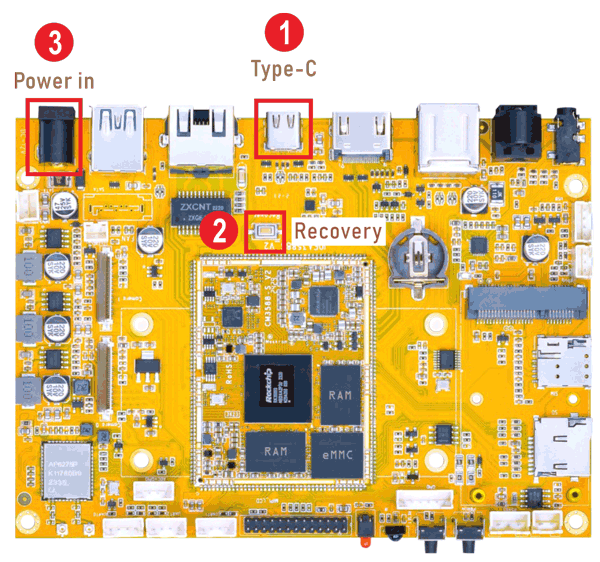
❶ Connect PC and development board with USB Type-C cable.
❷ Keep pressing the Recovery key.
❸ Power the board until the windows PC shows Found One LOADER Device, then release the Recovery key .
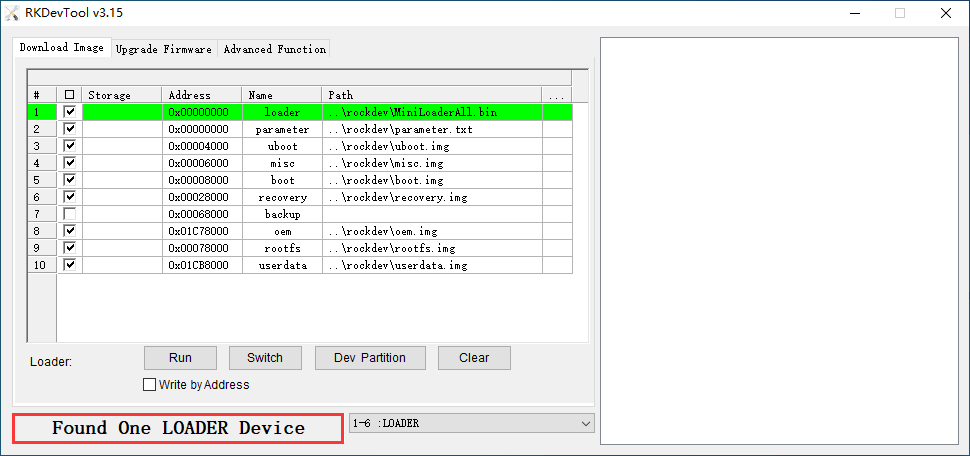
2.2 Software to Enter Loader Mode
Connect the USB Type-C cable, execute command in the serial terminal or adb shell:
1reboot loader