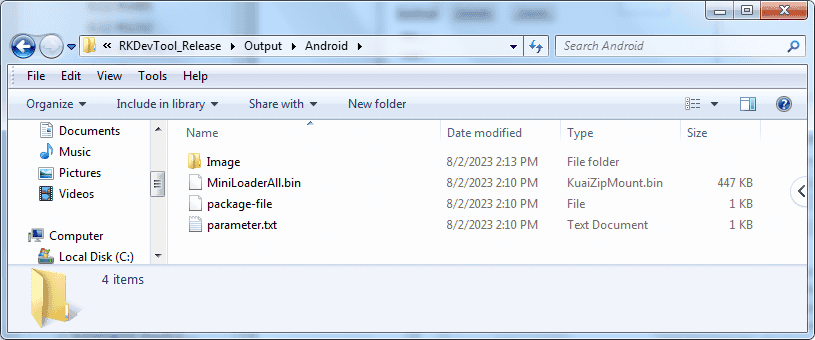4. Images Operation
4.1 Pack Image
❶ copy all the files in rk356x_linux5.10_source\rockdev to the Windows RKDevTool_Release_v3.15\rockdev\Image
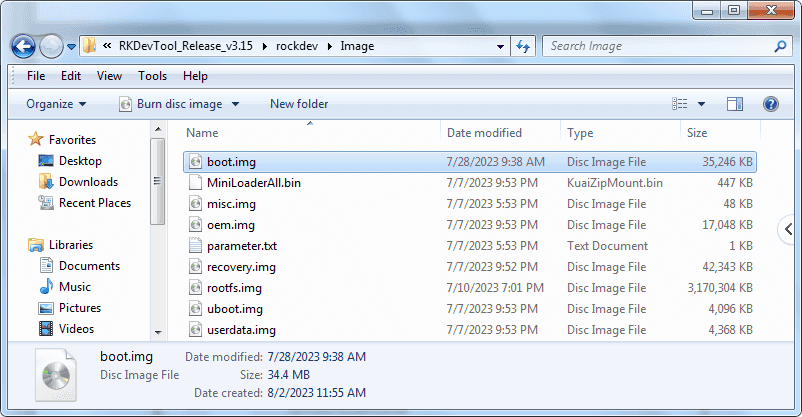
❷ enter RKDevTool_Release_v3.15/rockdev/, double-click to run rk356x-mkupdate.bat
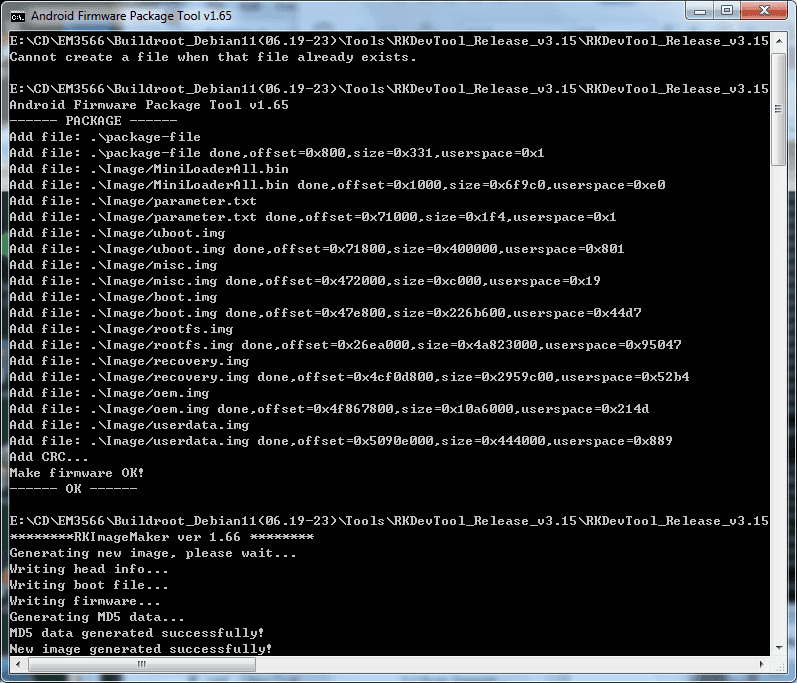
update.img will be generated in the directory rockdev/
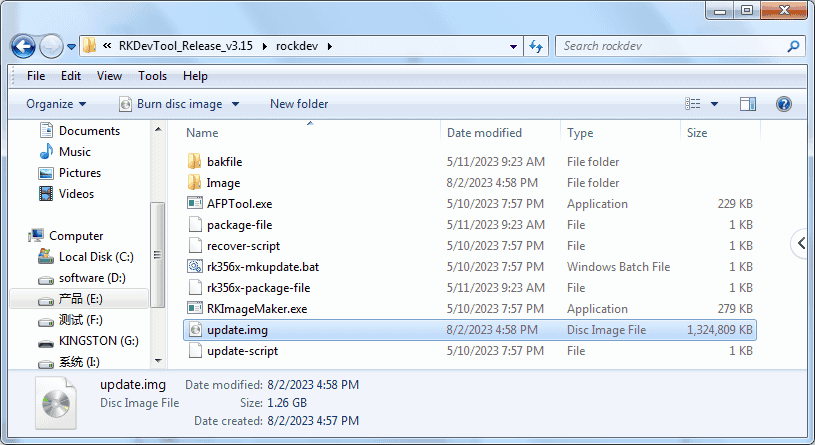
4.2 Unzip Firmware
❶ open RKDevTool_Release\RKDevTool.exe
❷ click Advanced Function -> Firmware, select
update.img, click Unpack to unzip.
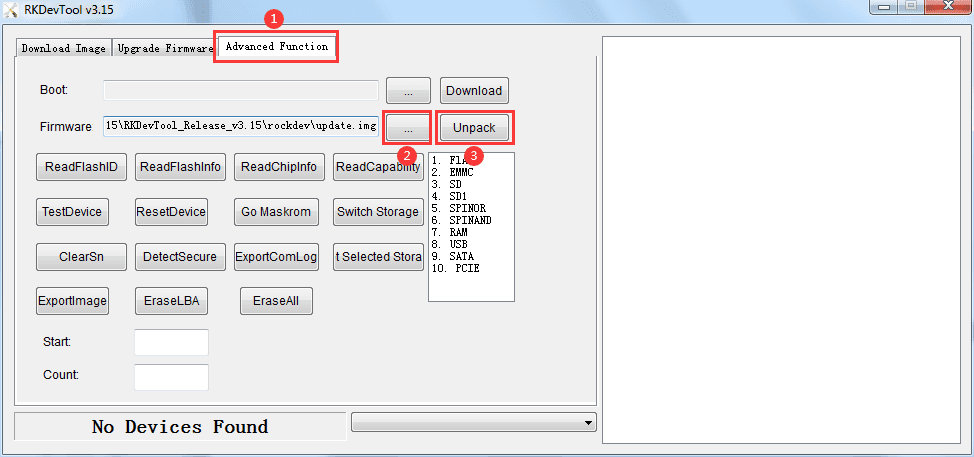
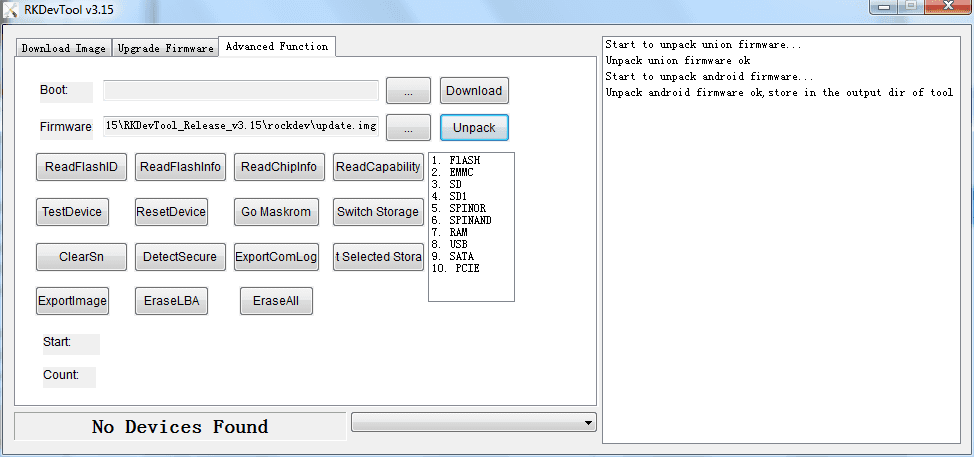
The unzip files will be generated in RKDevTool_Release\Output\Android\Image