2. Install CH340 Driver
The CH340 allows the USB to be converted to serial interface, serial signals to USB etc.
Plug the Micro USB cable to the PC, unzip CH341SER.zip on Windows, then click CH341SER.EXE to install.
Note
To avoid driver conflicts, it is recommended to click UNINSTALL to uninstall the driver first.
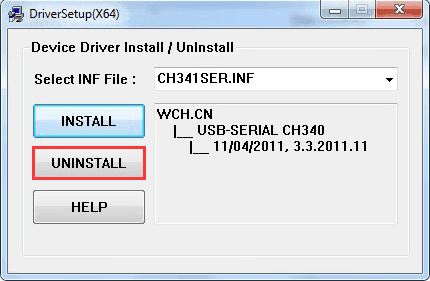
uninstall driver
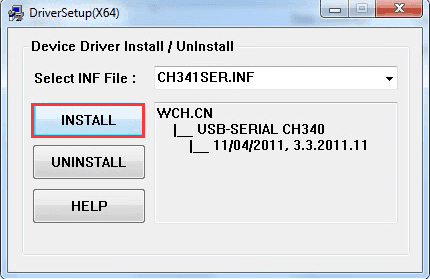
install drivers
Now the device will be listed under Device Manager -> Ports with unique serial port assigned.
