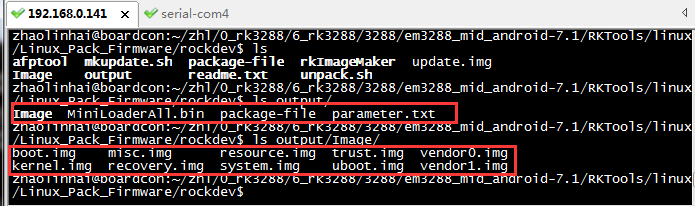4. Images Operation
4.1 Pack Image
Step 1, unzip AndroidTool.rar on Windows, and copy the firmware files in Android directory rockdev/Image to be packaged to AndroidTool_Release_v2.43/rockdev/Image
Step 2, enter AndroidTool_Release_v2.43/rockdev/, double-click to run
mkupdate.bat
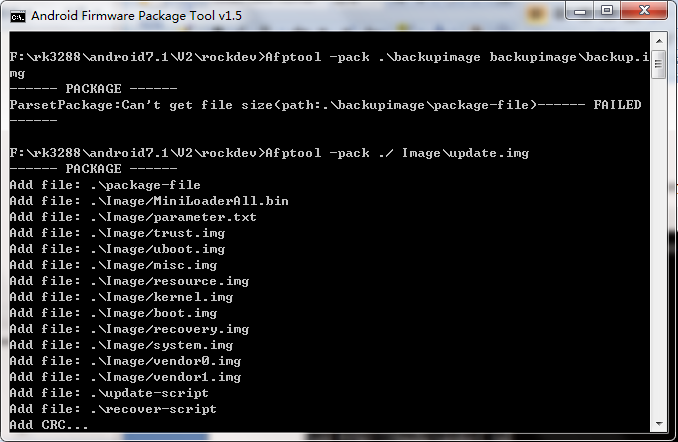
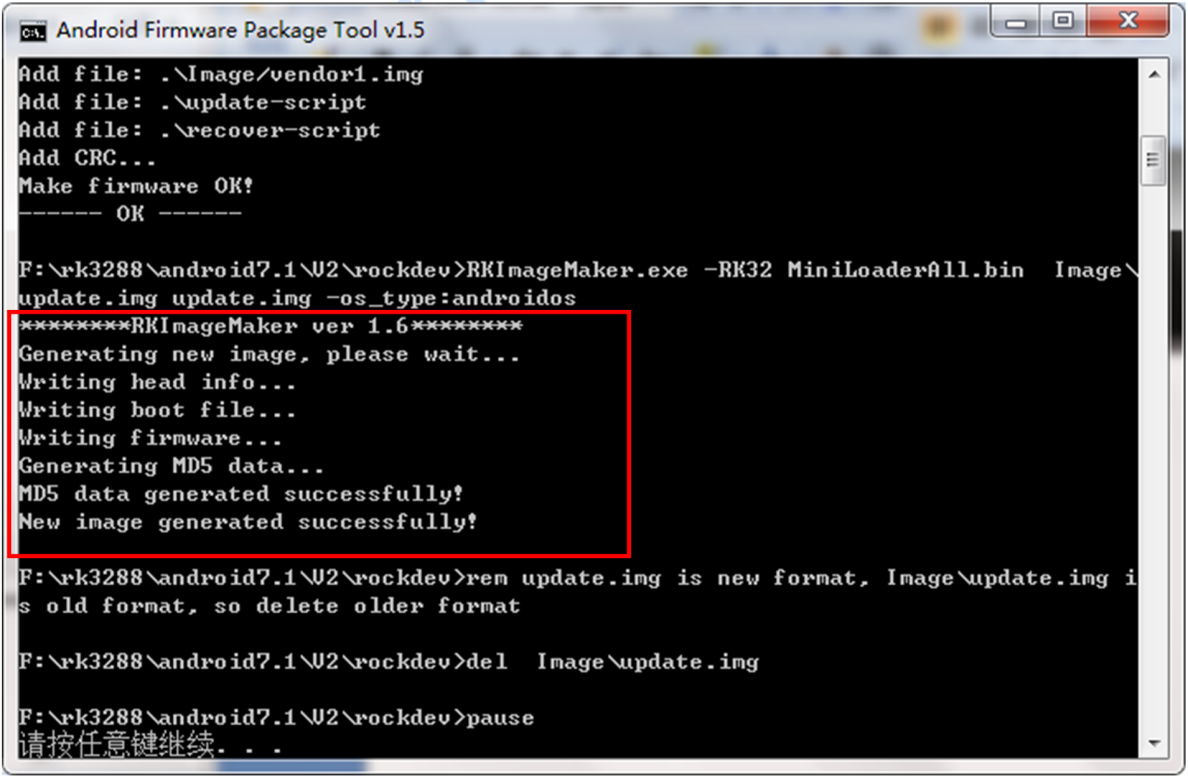
update.img will be generated in rockdev/ directory.
4.2 Unzip Firmware
Step 1, copy update.img to the android source directory RKTools/linux/Linux_Pack_Firmware/rockdev/
Step 2, execute commands
cd RKTools/linux/Linux_Pack_Firmware/rockdev/
chmod 777 unpack.sh
./unpack.sh
ls output/
ls output/Image/
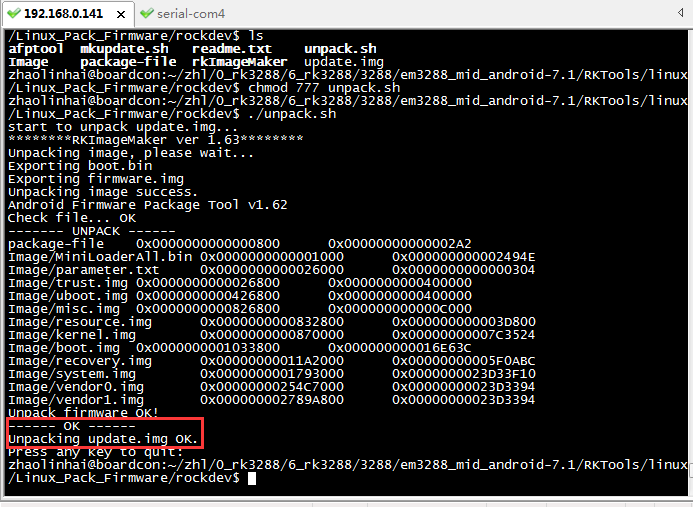
The unzip files will be generated in output directory