1. How to change the boot logo(Android)
Replace logo.bmp and logo_kernel.bmp in the source directory …/kernel, then recompile.
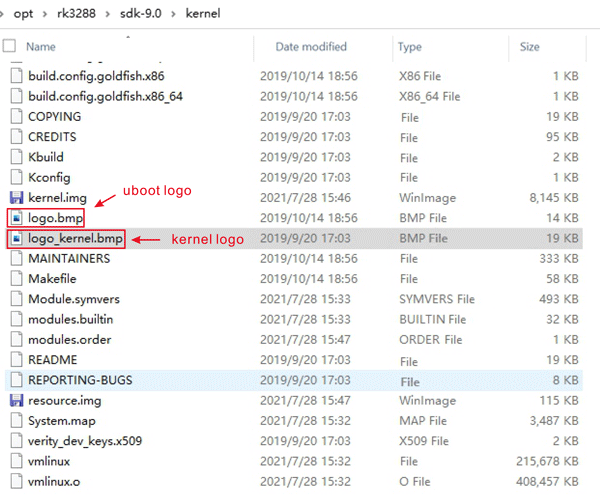
2. How to change LVDS and HDMI resolution
The LVDS resolution is fixed can’t be changed. Change HDMI resolution:
cat /sys/class/display/HDMI/mode //view current resolution
cat /sys/class/display/HDMI/modes //view support resolution
echo 1920x1080p-60 > /sys/class/display/HDMI/mode //set resolution
3. How to change MAC address (Android)
upgrade_tool is a firmware upgrade tool for Linux. Flash image requires superuser privileges.
Download and install WNpctool_Setup_V1.1.2_1226.exe then run it.
Please refer to the document for details How to Change EM3288 MAC Address
4. How to flash Firmware in Linux
upgrade_tool is a firmware upgrade tool for Linux. Flash image requires superuser privileges.
Download and execute upgrade_tool first.
Put the firmware files and upgrade_tool in the same directory.
Connect the USB OTG port from the board to your PC, press the recovery button from your board, and connect the power, wait a few seconds and release the button.
Use the commands to flash image.
Basic Commands
//List devices
upgrade_tool ld
//Download boot
upgrade_tool db rkxxloader.bin
//Flash the partition table
upgrade_tool di -p parameter.txt
//Flash single partition image
upgrade_tool di -k kernel.img
//Falsh multiple partition images
upgrade_tool di -u uboot.img -b boot.img
//Flash the partition image with no defined abbreviation, you need to specify the partition name.
//Take the vendor partition as an example
upgrade_tool di -vendor vendor.img
//When ab partition are used, it also needs to be handled in undefined cases.
//Take boot_a and boot_b as example
upgrade_tool di -boot_a boot.img -boot_b boot.img
//Flash loader and reset
upgrade_tool ul rkxxloader.bin
//Upgrade firmware and reset
upgrade_tool uf update.img
//Erase device
upgrade_tool ef rkxxloader.bin