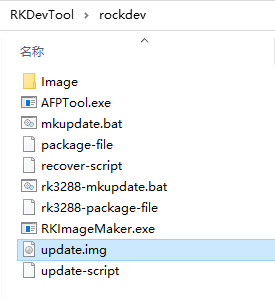4. Images Operation
4.1 Unzip Firmware
Step 1, unzip RKDevTool.rar on Windows
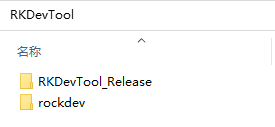
Step 2, open RKDevTool\RKDevTool_Release\RKDevTool.exe
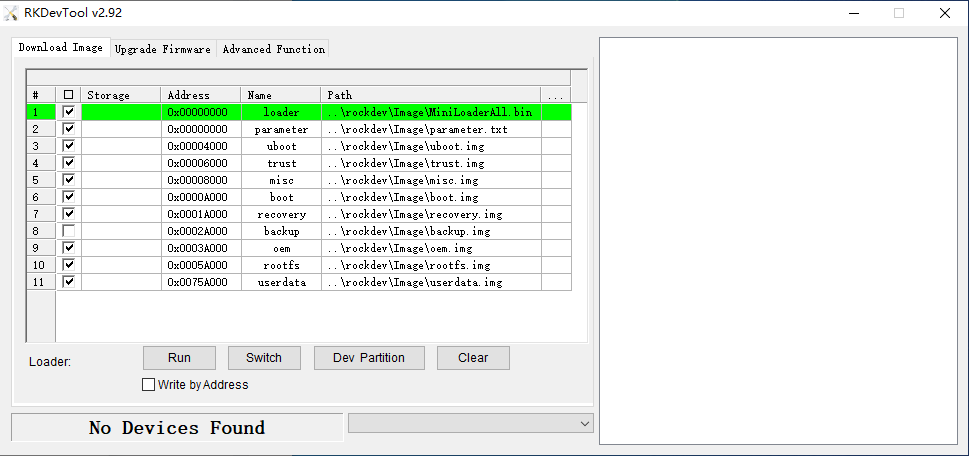
Step 3, click Advanced Function -> Firmware, select
update.img. Click Unpack to unzip.
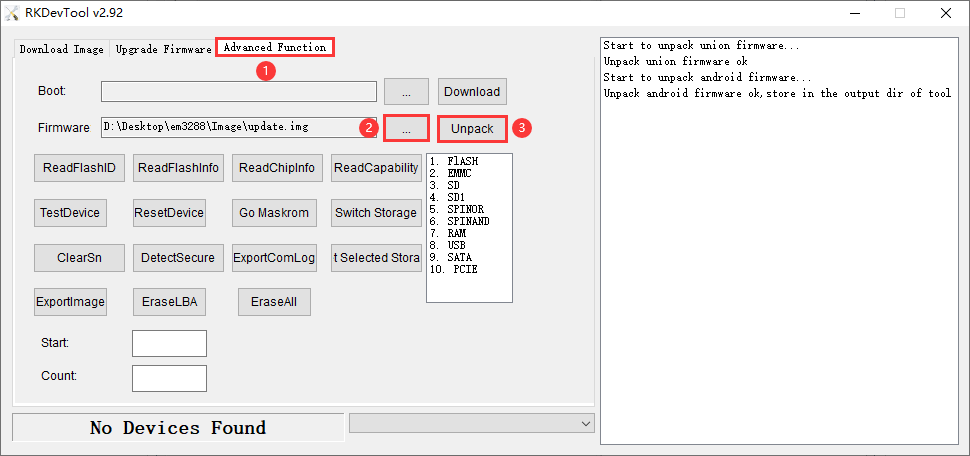
The unzip files will be generated in
\RKDevTool\RKDevTool_Release\Output\Android\Image
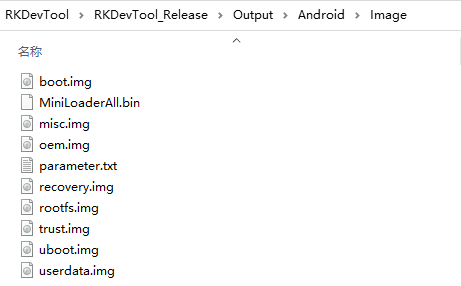
4.2 Pack Image
Step 1, copy the firmware file to be packaged to Windows RKDevTool\rockdev\Image
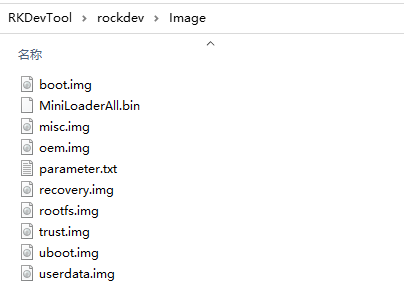
Step 2, enter RKDevTool\rockdev, double-click to run rk3288-mkupdate.bat
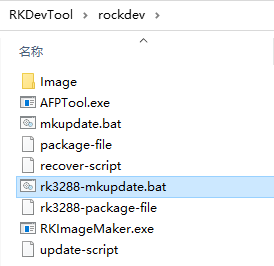
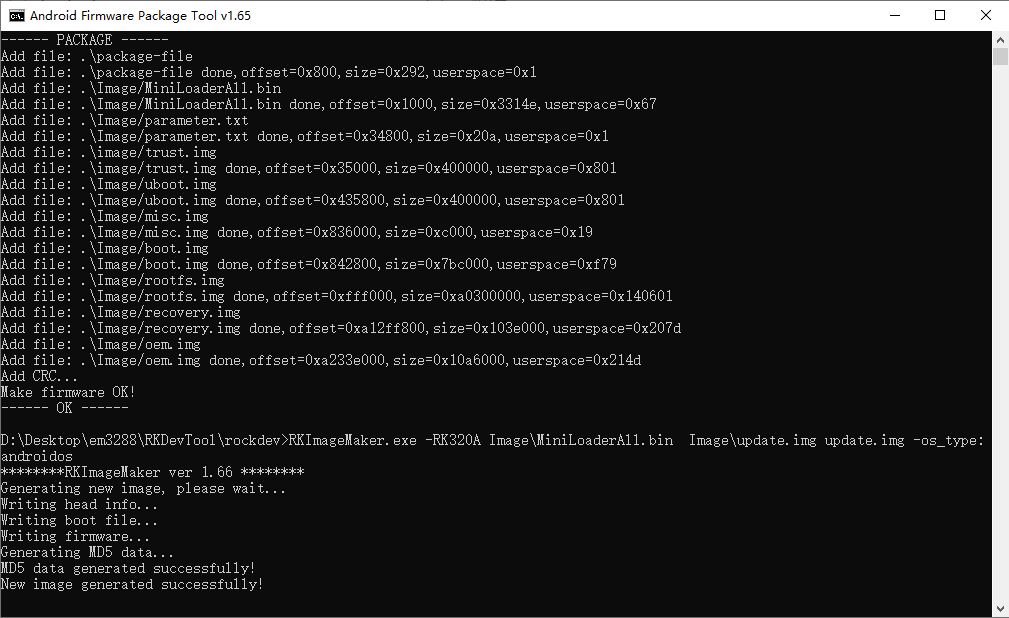
The update.img will be generated in RKDevTool\rockdev